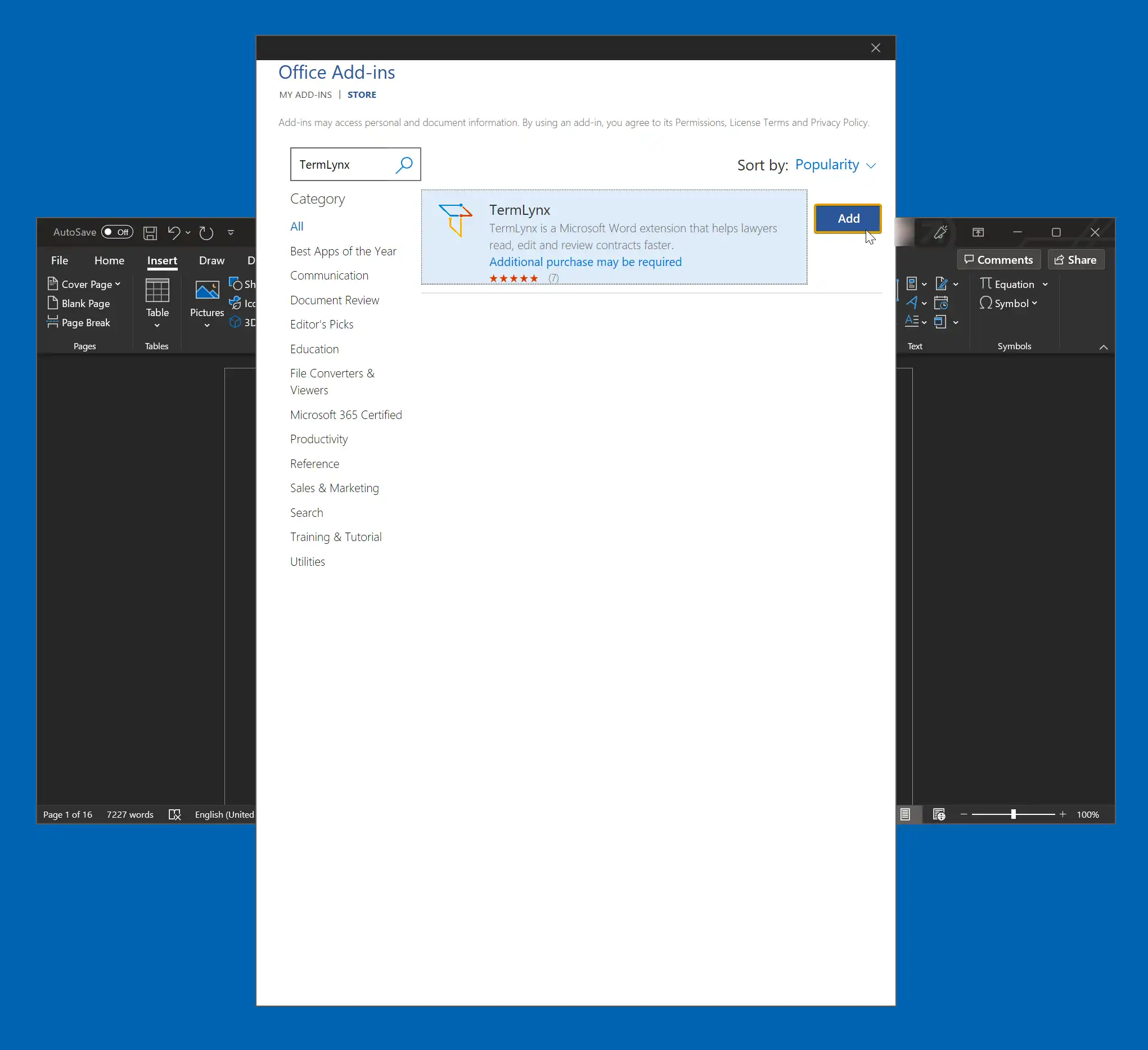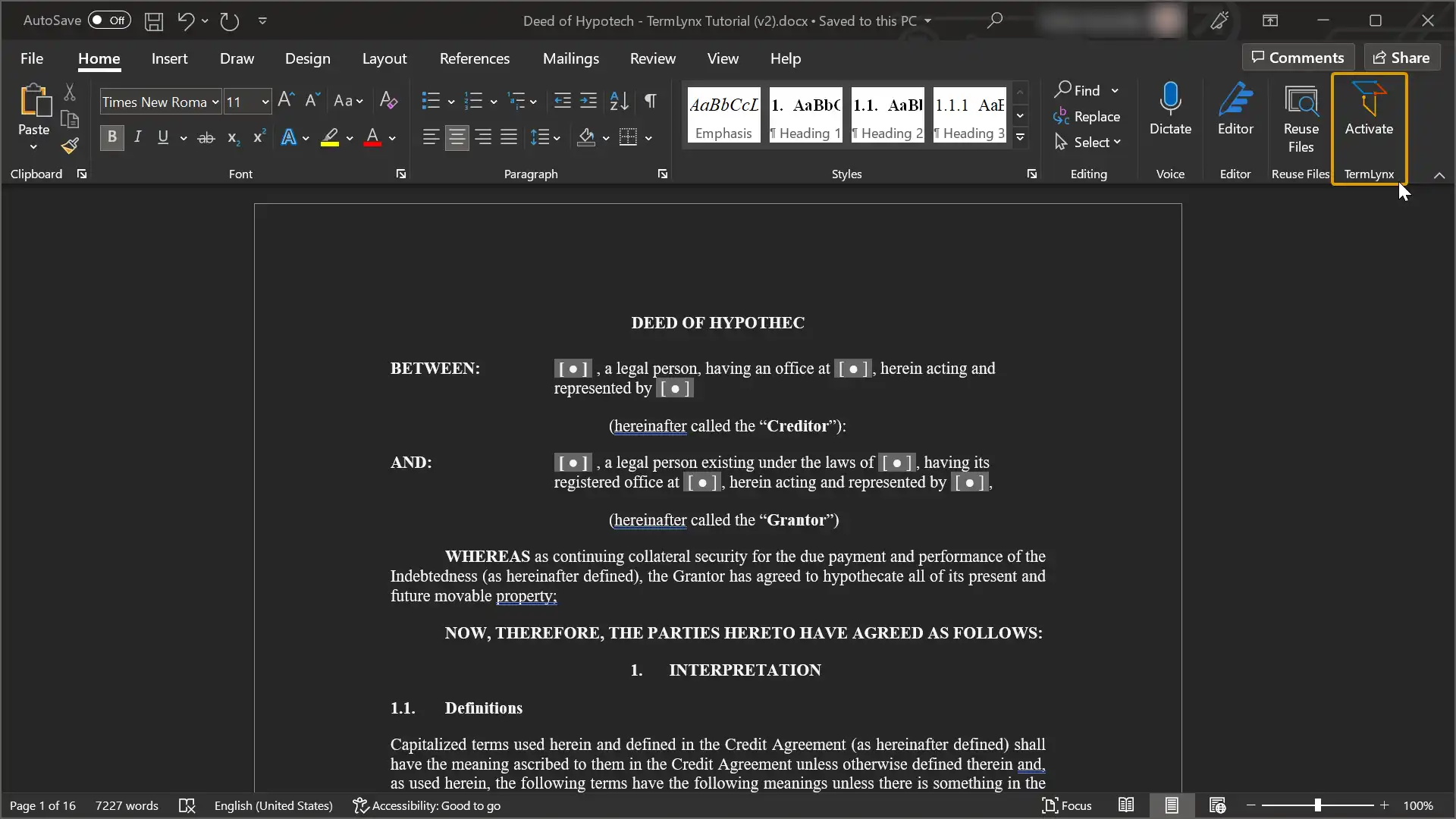Module 1: Setup
Wich platform are you using?
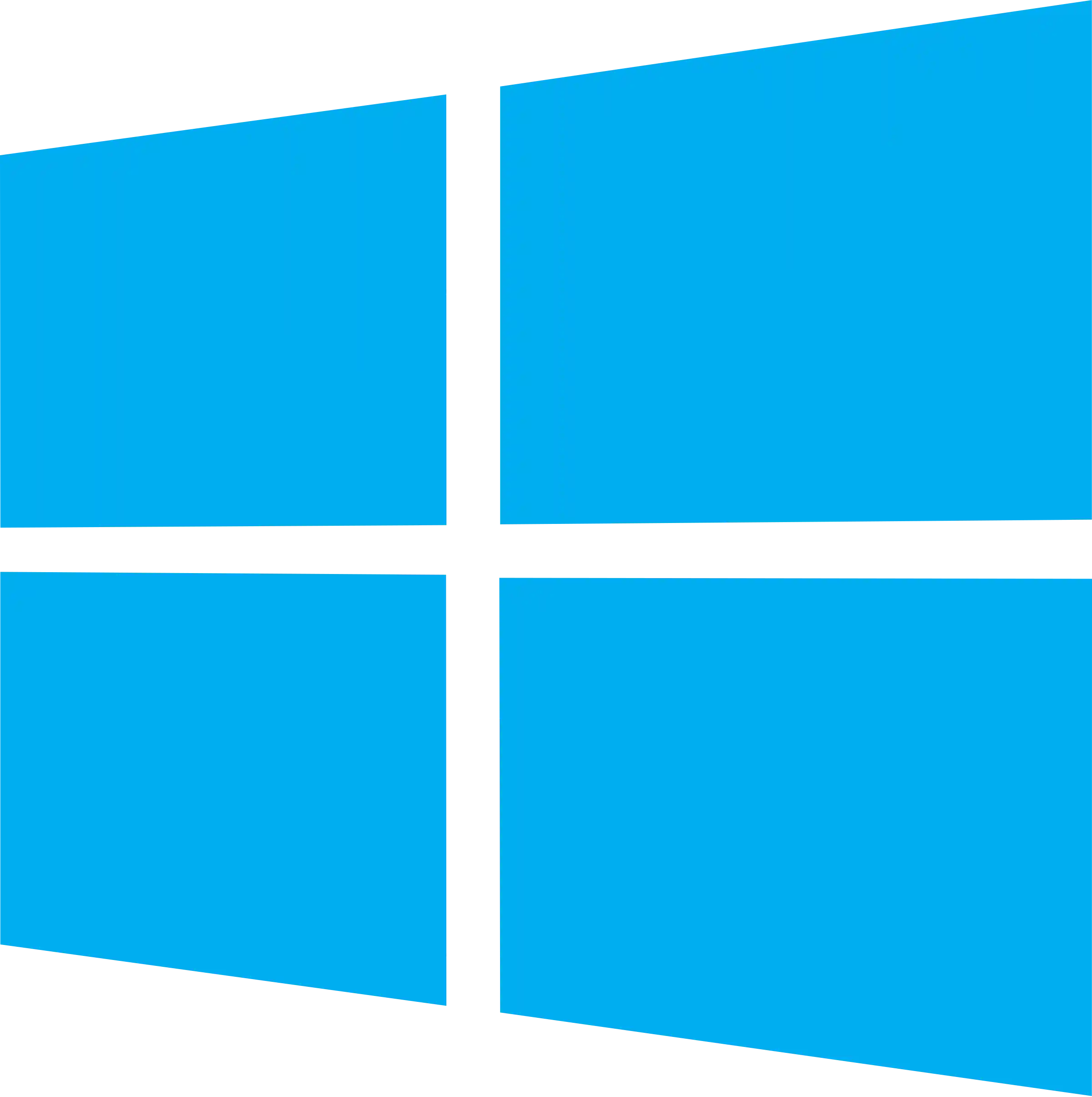
Windows

Mac
Which method would you like to use for adding TermLynx to Word?
Use the Add-in Store unless your IT department recommends otherwise.

Add-in Store
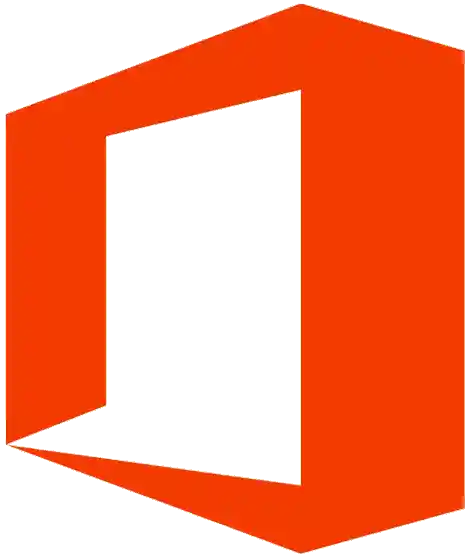
Centralized

Side-load
Instructions (Windows & Add-in Store)
Step 1
Download
Step 1
Download
Download and open the tutorial document.
Deeds of Hypothec (v4).docx
Step 2
Open the Add-in Store
Step 2
Open the Add-in Store
Step 3
Add TermLynx to Word
Step 3
Add TermLynx to Word
Step 4
Activate TermLynx
Step 4
Activate TermLynx
2. Activation